Please follow these steps to report Improvement Activities :
- Login to your account
- Click on MIPS measures reporting on the drop drown menu under Home:
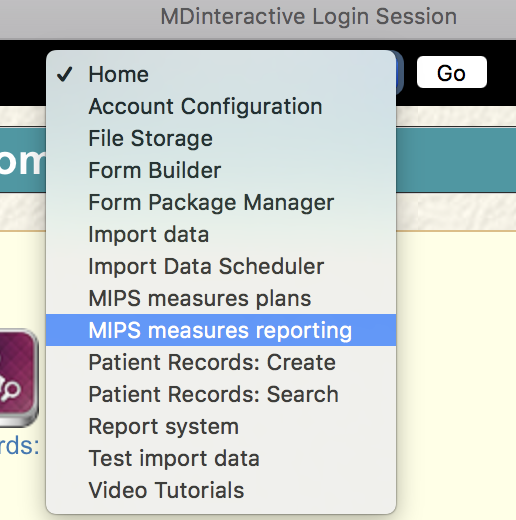
- Enter your individual NPI and the TIN used to bill Medicare. If reporting as a GPRO, please enter 0 under NPI. Click on + to add the NPI and TIN:
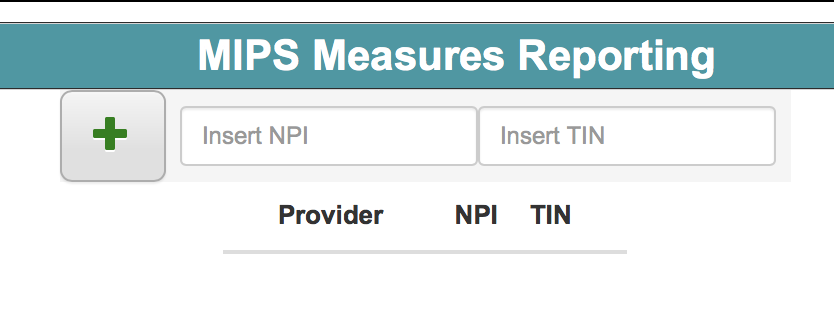
- Click on Add Measures:
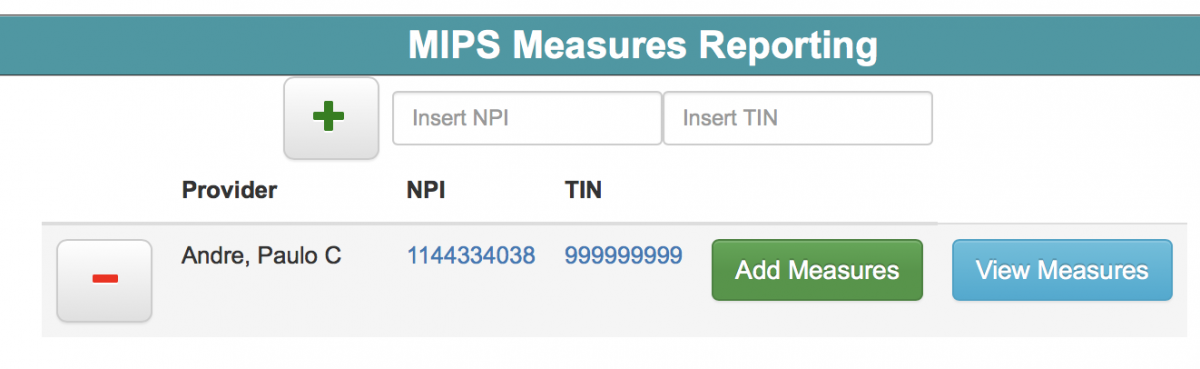
- Click on Tab Improvement Activities:
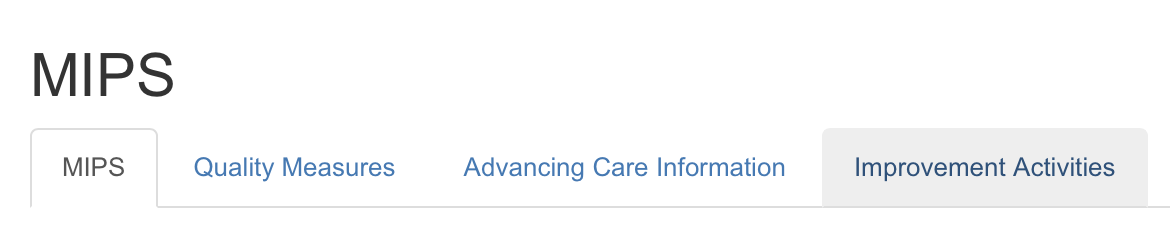
- Select Improvement Activities to attest by clicking on Add:
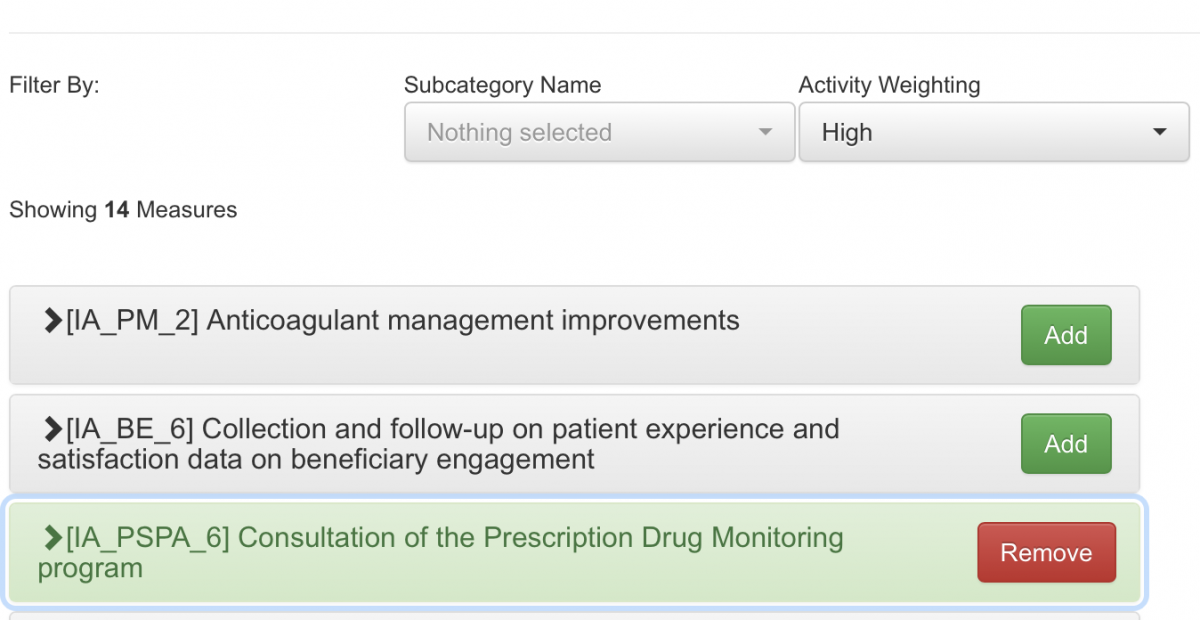
- Please email us your reporting period start date and end date associated with this attestations (at least 90 days).