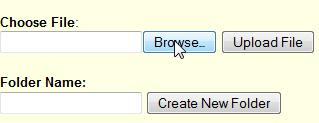Reliable. Easy. Cost Effective.
I am very pleased to partner with Flatiron to offer our registry services for MIPS reporting. MDinteractive is a top-rated, CMS Qualified Registry with a long history of reliable submission, easy-to-use tools, and a good price. Our data team can process OncoEMR files efficiently and without hassle to you. We also offer a simple way to report the other MIPS components; Advancing Care Information and Improvement Activities. We would be honored to have your business and will work hard to ensure that you are glad you chose MDinteractive.
Paulo Andre, MD
CEO and Founder, MDinteractive
CUSTOMIZED QUALITY REPORTING INSTRUCTIONS FOR FLATIRON MEMBERS
- Create a FREE account with MDinteractive
- In your OncoEMR, download your quality Excel files as follows:
- Log into OncoEMR.
- Navigate to the "Reports" section.
- Select the report titled "Quality Registry Export".
- Select preferred date range and relevant clinicians.
- Select which measure you want to run the report (47, 110, 111, 112, 113, 130, 131, 143, 144, 226 or 457).
- Run the report.
- Download and save the report as an Excel file.
- Repeat steps 4-7 for each Quality Measure that you'd like to submit to CMS.
- In your MDinteractive account, upload your Flatiron OncoEMR Excel files into File Storage as follows:
![]()